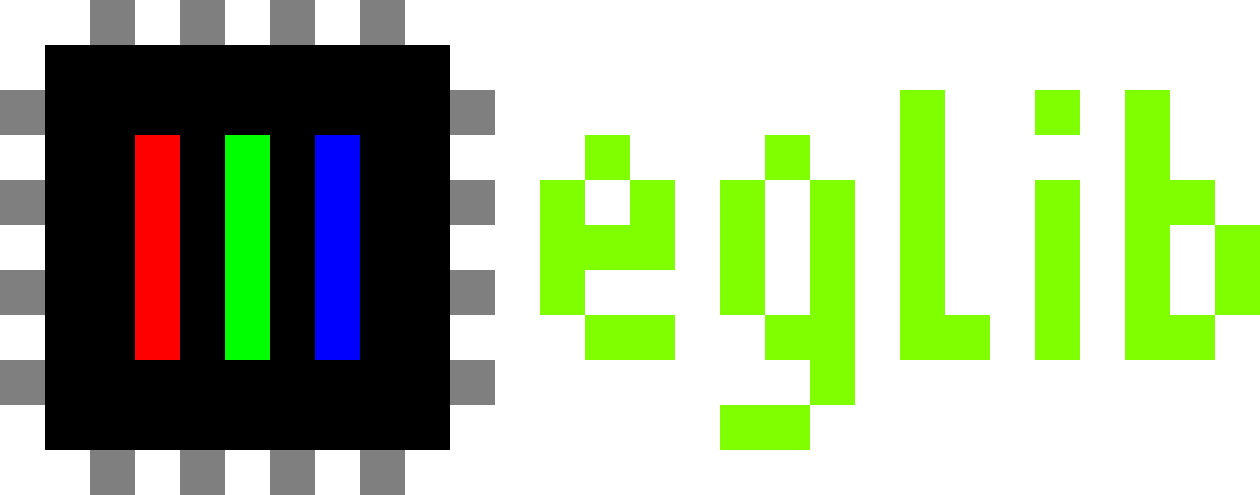Usage¶
Download¶
Releases¶
Official releases can be obtained from GitHub Releases page.
tar zxf eglib-$VERSION.tar.gz
cd eglib-$VERSION/
Development Version¶
The development version can be obtained by cloning the Git repository:
git clone https://github.com/fornellas/eglib.git
cd eglib/
The cloned repository is not a full release, thus, it does not contain the required autotools files, which must be generated:
# First install Autotools dependencies, please see for details:
# https://github.com/fornellas/eglib/blob/master/.github/workflows/build.yml
# then:
./autogen.sh
This should give you a working configure script.
Configure & Compile¶
eglib is built with GNU Autotools, meaning it works with the ubiquitous ./configure && make pattern. As it supports multiple hardware architectures and SDKs, it must be configured and compiled for each particular use case.
Please choose a supported build target below. If your use case is not here yet, please check Hacking and learn how to extend eglib.
Build targets:
Installing (optional)¶
eglib can be simply used directly from within where make was called, where libeglib.a, headers, documentation & binaries will be available.
Optionally, make install can be called to install eglib somewhere else.
Tip: it is strongly advised to do ./configure --prefix=/somewhere/eglib/$eglib_build_target if you intent to install it. As eglib can be compiled for various architectures, it may only make sense to have it installed to a “system path” such as /usr/local/lib/libeglib.a when it is a native build. Also, beware of different projects using different compiler flags and referring a common libeglib.a with potentially different flags.
Using¶
You must compile your code with some extra flags, pointing the compiler to where eglib is.
If you’re using eglib complied directly at the source tree $EGLIB_SRC_PATH, then:
EGLIB_INCLUDE_PATH=$EGLIB_SRC_PATH
EGLIB_LIB_PATH=$EGLIB_SRC_PATH
if you installed eglib, then you must point to where it was installed, usually:
EGLIB_INCLUDE_PATH=$PREFIX/include
EGLIB_LIB_PATH=$PREFIX/lib
then compile your code with:
CPPFLAGS=-I$EGLIB_INCLUDE_PATH
LIBS=-leglib -Wl,--start-group -lm -Wl,--end-group
LDFLAGS=$EGLIB_LIB_PATH
So that when you do:
#include <eglib.h>
the compiler can find the eglib headers and when linking, it’ll find libeglib.a.