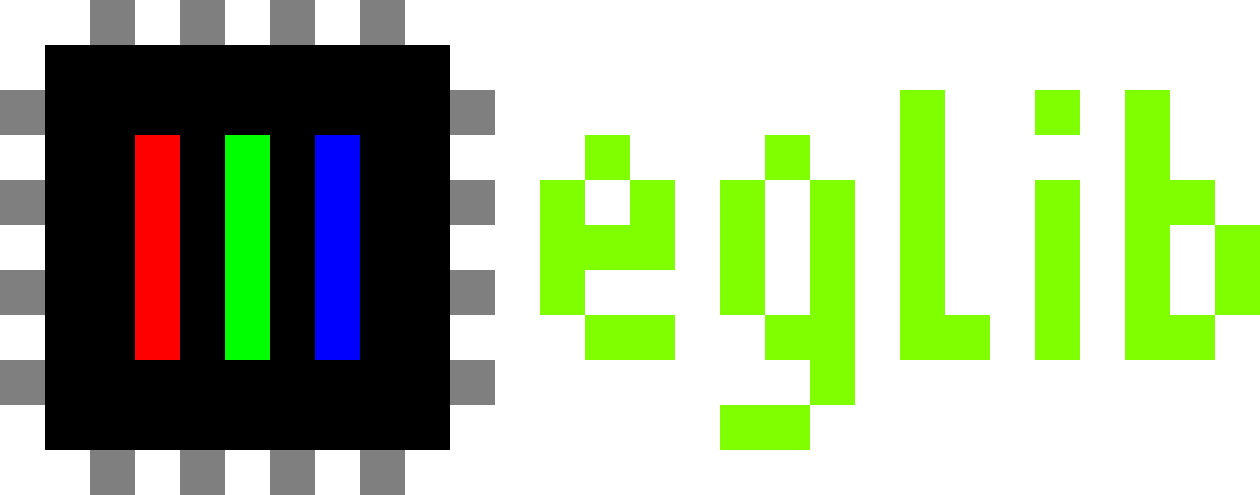Interface¶
Contents
Display drivers implement the interface display_struct defined here.
#include <eglib/display.h>
Types¶
-
enum
display_line_direction_t¶ Line direction to draw.
-
DISPLAY_LINE_DIRECTION_RIGHT¶ Right: x increments.
-
DISPLAY_LINE_DIRECTION_LEFT¶ Right: x decrements.
-
DISPLAY_LINE_DIRECTION_DOWN¶ Right: y increments.
-
DISPLAY_LINE_DIRECTION_UP¶ Right: y decrements.
-
-
struct
display_comm_struct¶ Communication bus configuration required by the display.
Buses not supported by the display can be set to
NULL.-
hal_four_wire_spi_config_t *
four_wire_spi¶ 4-Wire SPI
-
hal_i2c_config_t *
i2c¶ I2C
-
hal_parallel_8_bit_8080_config_t *
parallel_8_bit_8080¶ Parallel 8-bit 8080
-
hal_four_wire_spi_config_t *
Display driver¶
-
struct
display_struct¶ Display driver definition.
Communication with the data bus can be done using the display driver HAL interface functions
- Note
eglib_GetDisplayConfig()can be used to retrieve the HAL driver configuration.
Aliased as
display_t.-
struct display_comm_struct
comm¶ Communication bus configuration required by the display.
-
void (*)(eglib_t *) init Pointer to a function that initializes the display based on the driver configuration (
eglib_GetDisplayConfig()).It must initialize the display memory to all black pixels.
-
void (*)(eglib_t *) sleep_in Pointer to a function that puts the display in sleep mode.
-
void (*)(eglib_t *) sleep_out Pointer to a function that puts the display out of sleep mode.
-
void (*)(eglib_t *, coordinate_t *, coordinate_t *) get_dimension Pointer to a function that returns the display dimensions:
- Parameters
eglib –
eglib_thandle.width – Pointer where to write display width to.
height – Pointer where to write display height to.
- Returns
void.
-
void (*)(eglib_t *, enum pixel_format_t *) get_pixel_format Pointer to a function that returns the pixel format used in-memory by the display.
This is used by the frame buffer (
eglib_Init_FrameBuffer) to decide how to write pixels to the buffer, which will then be handled by thesend_bufferfunction fromdisplay_struct.- Parameters
eglib –
eglib_thandle.pixel_format – Pointer to
pixel_format_twhere to write pixel format to.
- Returns
-
void (*)(eglib_t *, coordinate_t, coordinate_t, color_t) draw_pixel_color Pointer to a function that that draws directly to the display memory at
(x, y)using givencolor.Some displays can not support this method. Eg: black and white displays, where each bit is a pixel, requires reading a whole byte from the display memory, changing the required bit and sending it back to the display memory. As Eglib does not support reading the display memory, such displays must implement this as an empty function:
eglib_Init_FrameBuffercan be used to interface with the display using a frame buffer.- Parameters
eglib –
eglib_thandle.x – X
coordinate_t.y – Y
coordinate_t.color – Color
color_t.
-
void (*)(eglib_t *, coordinate_t, coordinate_t, enum display_line_direction_t, coordinate_t, color_t (*)(eglib_t *)) draw_line Pointer to a function that draws a line directly to the display memory.
This is meant to be an accelerator for drawing lines for displays that support auto increment/decrement of the memory address written.
A typical implementation should roughly look like:
eglib_CommBegin(eglib); switch(direction) { case DISPLAY_LINE_DIRECTION_RIGHT: set_display_memory_address_auto_increment_x(eglib); break; case DISPLAY_LINE_DIRECTION_LEFT: set_display_memory_address_auto_decrement_x(eglib); break; case DISPLAY_LINE_DIRECTION_DOWN: set_display_memory_address_auto_increment_y(eglib); break; case DISPLAY_LINE_DIRECTION_UP: set_display_memory_address_auto_decrement_y(eglib); break; } set_display_memory_address(eglib, x, y); while(length--) send_pixel_to_memory(eglib, get_next_color(eglib)); eglib_CommEnd(eglib);
For displays that do not support auto increment/decrement of x/y (for all or some cases) the implementation can be set to
display_default_draw_line().- Parameters
eglib –
eglib_thandle.x – line x start.
y – line y start.
direction – Line
enum display_line_direction_t(right, left, down up).length – Line length in pixels.
get_next_color – Pointer to a function that must be called for each line pixel to get its color.
-
void (*)(eglib_t *, void *, coordinate_t, coordinate_t, coordinate_t, coordinate_t) send_buffer Pointer to a function that sends given buffer to display memory.
- Parameters
eglib –
eglib_thandle.buffer – Pointer to the memory buffer to be sent. The format is dependent on both
pixel_format_tfromget_pixel_formatand the display dimensions fromget_dimension.x – X
coordinate_tof data to be sent: X pixels lower thanxmust not be sent to the display.y – Y
coordinate_tof data to be sent: Y pixels lower thanymust not be sent to the display.width – Width of data to be sent: X pixels greater than
x + widthmust not be sent to the display.height – Height of data to be sent: Y pixels greater than
y + heightmust not be sent to the display.
-
_Bool (*)(eglib_t *) refresh Pointer to a function that refreshes the display image.
This method is only relevant to displays such as e-ink / e-paper, where writing to the display memory (
draw_pixel_color/send_buffer) does not affect the displayed image: it needs to be sent a refresh command to do so. Other displays (eg: LCD, OLED) can implement this function with an empty body returningfalse.A typical implementation of this function will issue the refresh command to the display when first called and then poll the busy data line to return
truewhen refresh is ongoing andfalsewhen refresh finished:if(eglib_IsRefreshing(eglib)) { return eglib_GetBusy(eglib); } else { send_refresh_command_to_display(eglib); return true; }
eglib_IsRefreshing()queries the current state of refresh (that eglib keeps track) andeglib_GetBusy()can be used no read the state of the busy data line.User code can then refresh the display with:
while(eglib_Refresh(eglib));
- Parameters
eglib –
eglib_thandle.
- Returns
truewhen refresh is ongoing andfalsewhen refresh finished.
Display Driver Helper Functions¶
-
void
display_default_draw_line(eglib_t * eglib, coordinate_t x, coordinate_t y, enum display_line_direction_t direction, coordinate_t length, color_t (*)(eglib_t *) get_next_color)¶ Not accelerated implementation of
display_structdraw_linebased ondraw_pixel_color.
-
eglib_GetDisplayConfig(eglib)¶ Returns a pointer to the display driver configuration that was passed to
eglib_Init().
HAL Driver Helper Functions¶
These functions are used by HAL Drivers to interface with the HAL definitions
display_comm_struct from the display driver display_struct.
-
eglib_GetHalFourWireSpiConfigComm(eglib)¶ Returns
hal_four_wire_spi_config_tfordisplay_structfrom giveneglib_t.
-
eglib_GetHalI2cConfigComm(eglib)¶ Returns
hal_i2c_config_tfordisplay_structfrom giveneglib_t.
-
eglib_GetHalParallel8bit8080ConfigComm(eglib)¶ Returns
hal_parallel_8_bit_8080_tfordisplay_structfrom giveneglib_t.
-
eglib_GetI2c7bitSlaveAddr(eglib, dc)¶ - See
hal_i2c_config_tget_7bit_slave_addrfor details on this function.
- See
-
eglib_I2cSend(eglib, i2c_write, dc, bytes, length)¶ - See also
hal_i2c_config_tsendfor details on this function.
Display Functions¶
These functions can be used by end users to query and send commands to the display driver.
-
eglib_GetDimension(eglib, width, height)¶ Get display dimensions.
- Parameters
eglib –
eglib_thandle.width – Pointer where to write display width to.
height – Pointer where to write display height to.
-
eglib_GetPixelFormat(eglib, pixel_format)¶ Returns the pixel format used in-memory by the display.
- Parameters
eglib –
eglib_thandle.pixel_format – Pointer to
pixel_format_twhere to write pixel format to.
- Returns
-
coordinate_t
eglib_GetWidth(eglib_t * eglib)¶ Returns display width as
coordinate_t.
-
coordinate_t
eglib_GetHeight(eglib_t * eglib)¶ Returns display height as
coordinate_t.
-
_Bool
eglib_Refresh(eglib_t * eglib)¶ Refreshes the display image. Only applicable to some displays (eg: e-ink / e-paper). Typical usage:
while(eglib_Refresh(eglib));
- Parameters
eglib –
eglib_thandle.
- Returns
truewhen refresh is ongoing andfalsewhen refresh finished.
-
eglib_IsRefreshing(eglib)¶ Whether a display refresh initiated by
eglib_Refresh()is ongoing